What can I do if I realize that I must cancel my release plan, or find out that there are mistakes in my album information, after submitting my upload application ?
You can follow below steps:
- Return to “Music Release”
- Locate the upload application you wish to cancel
- Click “Cancel Request” inside the arrow in the bottom right corner to cancel the application.
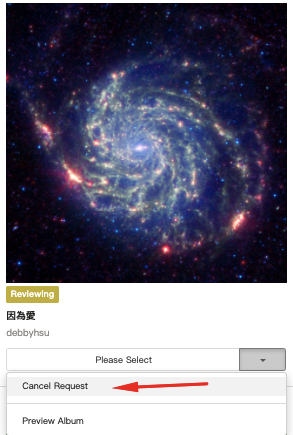
If you can’t find “Cancel Request”, means that the submission processing procedures for this album have already been initiated and the application can no longer be canceled.
Please wait until the displayed album status is “Completed” before submitting an information update request.